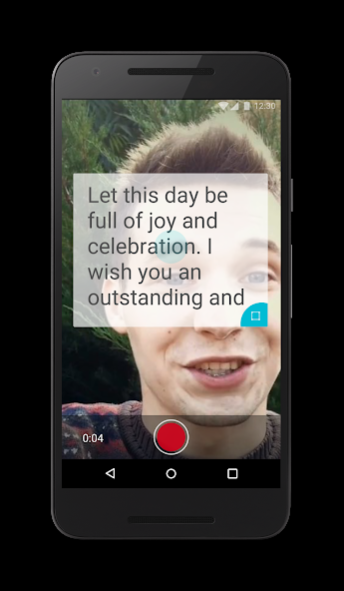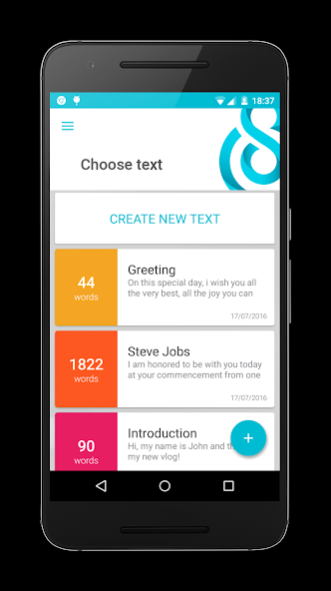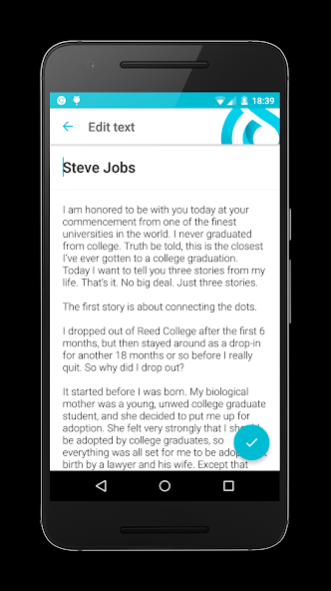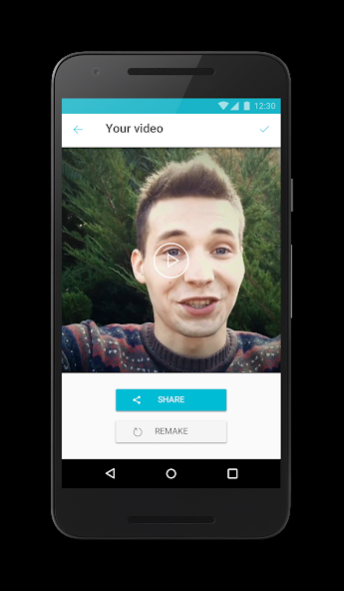Selvi - Teleprompter Camera 1.1
Free Version
Publisher Description
Stop making an endless number of bloopers, memorize complicated texts, write short hints on the paper and waste you time for creating a good video with speech. Now it`s all in the past! With Selvi you will speak on the camera no worse than TV anchors and top video-bloggers.
The unique function which helps to read recently prepared text on your phone screen right during the recording will make you popular!
You will understand how easy it is to record informative videos, having a prompter app on your Smartphone. An auditorium will be astonished with your perfect ability to produce any amount of information on camera. Feel yourself like a TV presenter! Become a selfie-video star!
The last app version functionality:
- Create and import texts from your device memory (.txt);
- Unique widget with movable text reflection on camera with the possibility to move it and change the size, for easy usage
- Easy setting system for parameters of movable text (speed, size) with the help of screen gestures
- Possibility to share recorded video on YouTube and any other social network
- Possibility to export text from browser and from other apps to Selvi
- Change of video resolution
- Change of camera (front-facing or back camera)
The app is developed in the original style by John Galt Studio.
We want you to enjoy using our products.
About Selvi - Teleprompter Camera
Selvi - Teleprompter Camera is a free app for Android published in the Video Tools list of apps, part of Audio & Multimedia.
The company that develops Selvi - Teleprompter Camera is Yaroslav Kulinich. The latest version released by its developer is 1.1.
To install Selvi - Teleprompter Camera on your Android device, just click the green Continue To App button above to start the installation process. The app is listed on our website since 2020-02-28 and was downloaded 69 times. We have already checked if the download link is safe, however for your own protection we recommend that you scan the downloaded app with your antivirus. Your antivirus may detect the Selvi - Teleprompter Camera as malware as malware if the download link to im.johngalt.selvi is broken.
How to install Selvi - Teleprompter Camera on your Android device:
- Click on the Continue To App button on our website. This will redirect you to Google Play.
- Once the Selvi - Teleprompter Camera is shown in the Google Play listing of your Android device, you can start its download and installation. Tap on the Install button located below the search bar and to the right of the app icon.
- A pop-up window with the permissions required by Selvi - Teleprompter Camera will be shown. Click on Accept to continue the process.
- Selvi - Teleprompter Camera will be downloaded onto your device, displaying a progress. Once the download completes, the installation will start and you'll get a notification after the installation is finished.